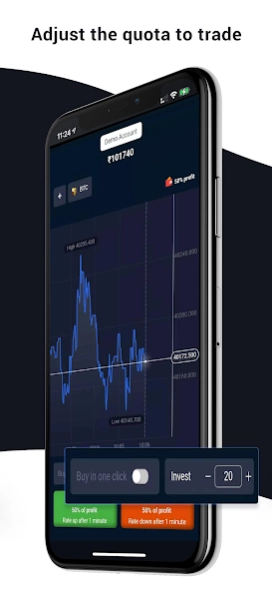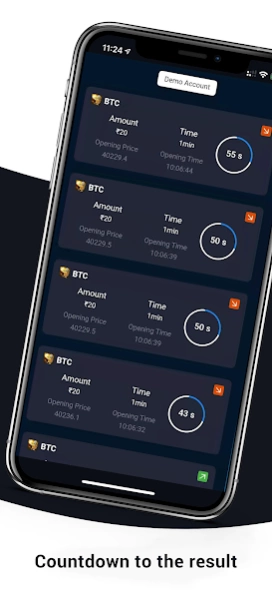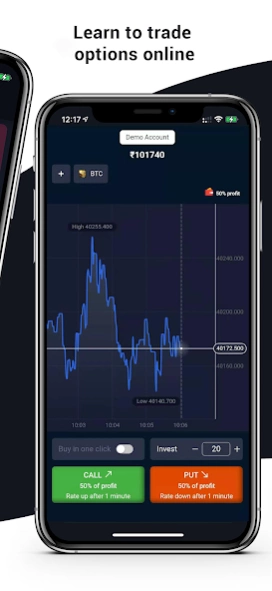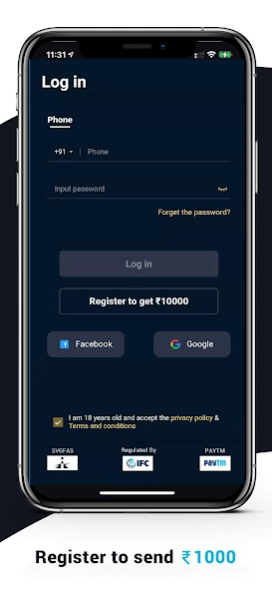Pocket Trade 2.1.3
Free Version
Publisher Description
Pocket Trade - Have fun
Pocket Trade is a popular service platform in the world. No matter where you are, you can quickly get market analysis, video tutorials, strategy tips and news feeds.
With the help of professional trading strategies, analysis and real-time quotation, seize all opportunities faster.
Start learning trading knowledge with millions of investors now.
Through continuous innovation and development, we have brought a faster and smoother investment experience. Our technical team uses 7x24 to troubleshoot and check user feedback.
We are committed to developing a more powerful trading platform and continue to develop.
~Quality videos about the best trading strategies
~ Effectively explain the best trading indicators
~Learn how to use trading indicators like a professional trader
~Understand the actual win rate of a trading strategy or indicator
~Understand real-time trading on the stock market and foreign exchange market
~ Enjoy fun and interesting small account challenges
~ More videos and tutorials for day traders and swing traders
~ And more premium content from the best traders!
Download Pocket Trade on your smartphone or tablet, and trade anytime, anywhere in the world.
About Pocket Trade
Pocket Trade is a free app for Android published in the System Maintenance list of apps, part of System Utilities.
The company that develops Pocket Trade is Pocket Tradre. The latest version released by its developer is 2.1.3.
To install Pocket Trade on your Android device, just click the green Continue To App button above to start the installation process. The app is listed on our website since 2022-03-11 and was downloaded 1 times. We have already checked if the download link is safe, however for your own protection we recommend that you scan the downloaded app with your antivirus. Your antivirus may detect the Pocket Trade as malware as malware if the download link to com.yaphet.pocketoption is broken.
How to install Pocket Trade on your Android device:
- Click on the Continue To App button on our website. This will redirect you to Google Play.
- Once the Pocket Trade is shown in the Google Play listing of your Android device, you can start its download and installation. Tap on the Install button located below the search bar and to the right of the app icon.
- A pop-up window with the permissions required by Pocket Trade will be shown. Click on Accept to continue the process.
- Pocket Trade will be downloaded onto your device, displaying a progress. Once the download completes, the installation will start and you'll get a notification after the installation is finished.